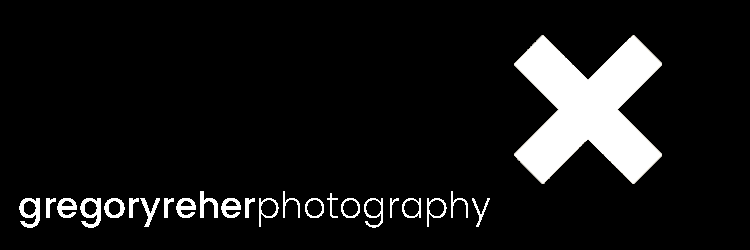A Post-Processing Beast
I generally try to capture an image as properly-exposed and not requiring much more than some pretty minimal post-processing. This image taken on December 29, 2020 on the grounds of Northern State Recreation Area/Haunted Hospital was unfortunately not one of those.
As you can see in the image below the sky was very flat and the blackberries immediately behind the birch trees presented a challenge. Blackberries are always a challenge regardless of whether it involves a photo or just working in your yard. Anyone who lives in the PNW can relate. This first image is straight out of the camera.
I could see a nice image here. A nice image that would need some assistance (turned out to be a lot of assistance) from Lightroom and Photoshop.
The image below is the final product and is the same as the one I shared on Instagram a couple of days ago.
What was needed:
1) The image was cropped to eliminate all of the sky. It did nothing for the photo and trying to recover any amount of detail in it was just useless.
2) Exposure, contrast and saturation were adjusted. Those trees ARE white but the cloud cover did nothing to reveal that.
3) The image was then sent from Lightroom to Photoshop where the entire image was duplicated as a separate layer and the original layer underneath it was blurred slightly. A layer mask was created on the top duplicate layer (the unblurred one) and all of the areas between the birches was painted away to reveal the blurred image image beneath it. In doing so the appearance of additional depth was created and help to separate the image subject (the birches) from the blackberries behind them. After some fine tuning of the masked areas the image was flattened and sent back to Lightroom for any final adjustments needed.