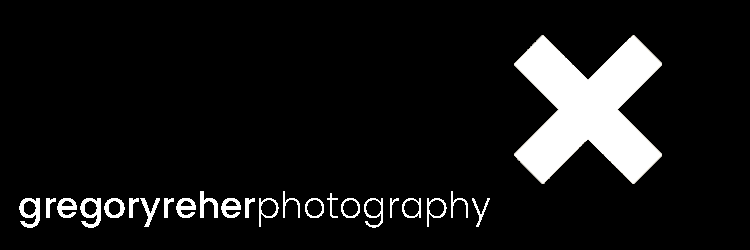Image Cropping
After I posted the sea lion photo to social media a few days ago I thought it might be interesting to some as to what this image started out as. I wrote most of this post on my phone and iPad so please forgive any spelling of grammatical errors.
I have often heard that digital photography has two periods of discovery: One when you compose an image with your camera and capture it and another when you later review it in on your computer. An example of this can be seen in the images below.
Discovery 1
The first image is one that I took on an early morning walk in Newport, Oregon. The number of sea lions outnumbered the number of people out at this time so it was pretty pleasant time to be out with a camera. This image was taken from a pier looking down on a grouping of sea lions. The one in the water wanted to find a spot on one of the floating platforms to rest but the others were having on of it.
This image is interesting but not really anything special. It is completely unedited and is a JPEG image exported from the original captured RAW file. It is more or less symmetrical with the platform attachment/tether to the steel post and the swimming sea lion breaking that symmetry. Having them on opposing diagonal corners is not a deal breaker as it does create some visual interest but with the shadows in the water on the right-hand side the image just feels off.
Discovery 2
After looking at this image for a few minutes I saw that there were elements of it which were more interesting if the others were cropped out. Two of the items noted above were the primary ones that I felt would be the first on the chopping block (platform tether and water shadows) so I was left with the lower left-hand two thirds of the image to work with.
Image above: Direct RAW to JPEG export from Lightroom. Taken with the Canon M6, Canon 22mm f/2 lens at f/5, ISO 200 and 1/320 sec. Exposure bias of minus 1-1/3 stop.
JPEG image size: 6000x4000 pixels x 240 dpi.
Ultimately, I opted to crop out most of the dogpile of sea lions and focus on the activity in the water. The movement and color in the water just seemed more of interest. A bit of vertical alignment (to get the platform corner square with the image boundaries), some dodging of highlights (to bring out the sea lion fur patterns and platform texture) and color enhancements of the water (enhancing both the color and the contrast) and he image below is the result
I would add that image cropping has its drawbacks if you plan on printing images. With the rule of thumb of dividing your image pixels by 300 to get the largest and best image quality in your prints this crop reduced my potential print size from a maximum of 20” x 13.3” to 9.4”x 5.2”. This reduction is great for social media and online use but would render it pretty difficult to use as a wall art print.
Image above: Cropped image after vertical alignment, a bit of exposure dodging and color adjustments.
JPEG image size: 2819x1585 pixels x 240 dpi.